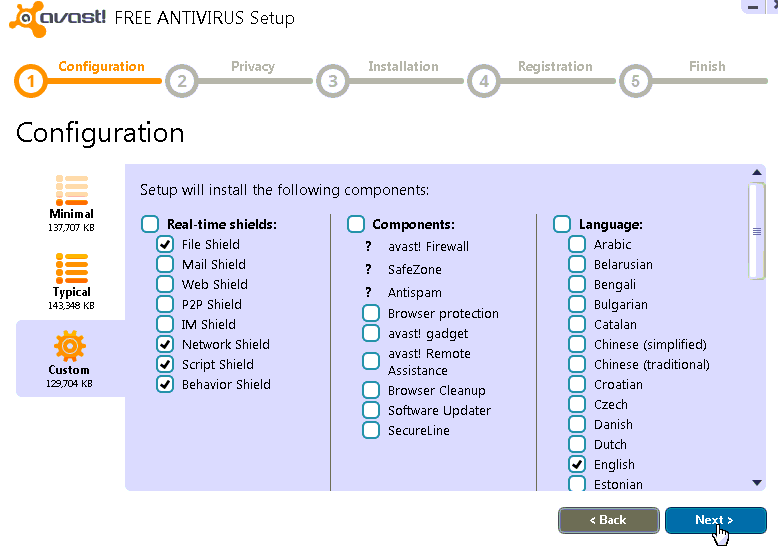Computer Repair Tech’s recommended antivirus.
At this time the Antivirus we recommend is Avast. At this time we do not recommend the paid version of the product as the free version provides a really good amount of protection. I always recommend doing a custom installation of Avast and choosing the following options:
If you have a hard time remembering to accept that adobe flash upgrade or that java update then by all means click the software updater but I find performance wise its better to keep it off. I recommend Avast because its got a really good detection rate, a boot time scanner, an automatic sandbox feature and lets face it every other free antivirus out there right now kind of sucks. We know Microsoft Security Essentials detection rate has dropped down too low to be a viable choice. AVG continues to have problems and struggles to remove some rootkits and the performance is pretty poor. You may be thinking “what about a paid antivirus solution?” at this time I do not believe that any of them are worth the money unless you need to be protected from yourself. If you are wreckless or have children in the home then perhaps a solution like kaspersky or bitdefender may be more appropriate for you. Computer Repair Tech offers a managed antivirus as an option for users that subscribe to the PC Maintenance Plan.