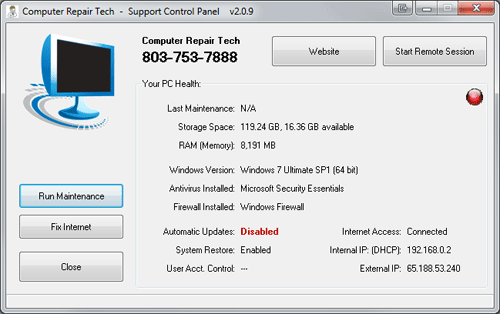Computer Repair Tech Support Utility
Computer Repair Tech now offers a free support utility created by the same guy that made the D7 program that’s becoming more and more popular with computer repair technicians. I must admit he is obviously no artist but the utility is quite handy! Now everyone can fix common internet problems with the push of a button as well as run routine maintenance on their computer. This new support utility will also grab the newest version of the CRT Remote so that I can connect to your computer. (Note: No one not even me will be able to connect to your computer unless you accept a connection or provide the randomly generated password)